There are many pros and cons for building your own website using both WordPress and Wix. In this article, I hope to help you decide which is best for you and your situation. I should start by saying that we at EngineRoom would always plump for WordPress, however I will try to write this article in a subjective manner to allow you to make an informed choice when weighing up your options.
We would never tell someone that Wix is the wrong option without hearing what they want to get out of the website now and in the future. I guess the important word there is “future”; when choosing your website platform you need to look ahead and ensure that it will expand with your needs. If you do choose the wrong platform you don’t want to spend time and money rebuilding your site.
An important note to make is that we will be basing this post on the WordPress self hosted version and not their hosted offering.
What are they?
When it comes down to it they are both website builders which will allow you to easily go from nothing to a website. They both have the ability to build pages and create blogs. But, lets break down each one in a little more detail.
WordPress

WordPress is the most popular CMS (Content Management System) available and is built using PHP and MySQL. The websites that it creates are built using HTML and CSS.
Here are the main advantages to using WordPress: –
- A massive amount of free plugins are available in the directory (43,288 at the time of writing). These range from SEO, to Performance and eCommerce. There are also a great many paid plugins which can sometimes offer a little more quality or flexibility over the free ones.
- Over 3000 free themes in the WordPress directory, which allow you to completely alter the look of your site.
- Option to host the site wherever you want and have greater control over the way your site works and looks.
- Support available from the massive WordPress community.
Wix
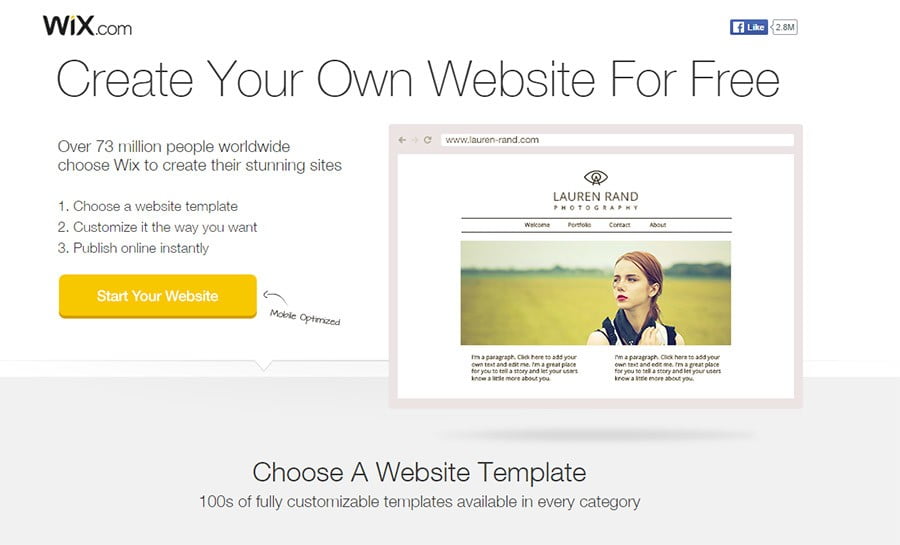
Wix is a free online website builder that allow you to construct a website using drag and drop tools.
Here is a run down on what Wix has going for it: –
- 432 custom built templates available.
- More than 260 apps to add functionality to your site.
- Drag and drop builder.
- Secure.
- 24/7 support from Wix themselves.
Themes and Templates
WordPress
There are 3000 free themes but a great many more paid ones. The quality of the available themes does vary greatly and in general you get the better quality themes when you pay for them. The paid themes range from $30 to $200. WordPress themes can alter the options and layouts of the site dramatically.
The good thing with the themes on WordPress is that, if you know what you are doing, they allow you a way to get in and edit the HTML and CSS running the show. This allows for a great deal of flexibility and means you can customise the looks. There is also the option of having a theme custom built especially for you. Although this could cost upwards of £500, it would mean that you get a site working and looking exactly as you want. You can chop and change between themes to your hearts content and there is no limit to this.
Wix
There are 432 Wix templates to choose from. They offer a great number of different options allowing you to start with a template based on a number of topics from business to creative arts, and everything in-between. You also have the option of starting from scratch and using the drag and drop builder to build up the site from nothing.
Wix templates will not allow you to alter the HTML and CSS so you will be unable to make any massive changes to the looks. The massive downside with the Wix builder is that once you have selected your template you are stuck with it.
Themes and Templates – The Conclusion
This all comes down to how to much flexibility you want with the look of your site. If you see a Wix template that looks like it will suit you down to the ground then go for it, but the caveat to that is that you are going to be penned in when you want to alter it in the future. On the other side of the coin if you want to tweak and fiddle with the looks of your site and are fussy over the finer details then a WordPress theme might be the way to go for you. Have a look round the offerings from both and you should get an idea of what’s right for you.
Plugins and Apps
Both CMSs can have functionality added by installing additional components. WordPress calls these “plugins”, while Wix calls them “Apps”. Essentially, they are the same thing.
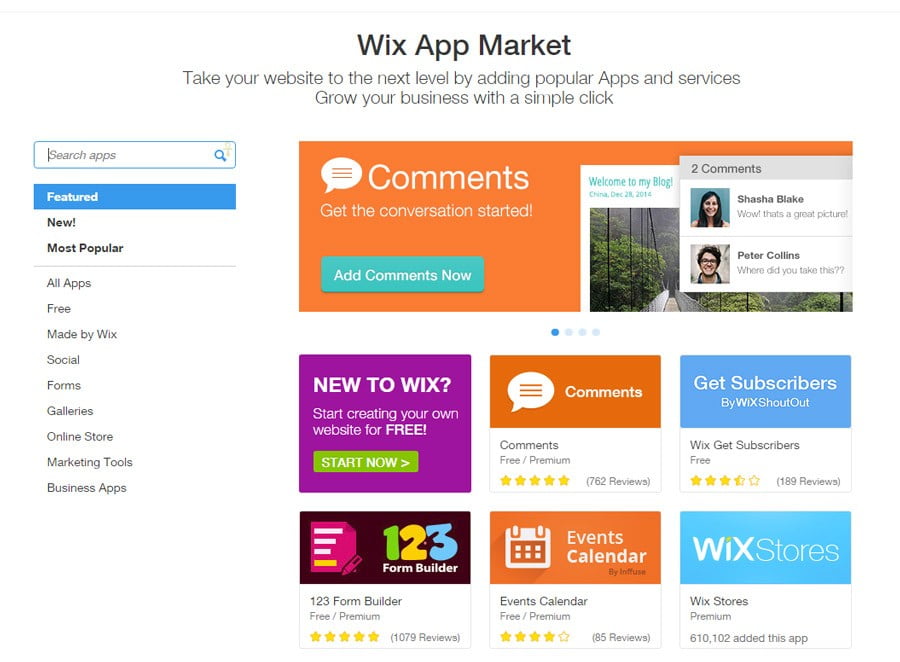
WordPress
There are thousands upon thousands of plugins available in the WordPress plugin directory and they can offer amazing additional functionality to your website. The plugins range in quality and not all plugins are kept up to date, so you have to be careful to make sure they are compatible with your version of WordPress. WordPress plugins do mean you can pretty much add any functionality to your WordPress website.
There are also paid plugins which range from $20 to $200 and these tend to be more feature rich and kept up to date to work with the latest version of WordPress.
Wix
There are less apps available in the Wix app market, with the total number around 260. There is a choice between free and premium apps with the prices ranging from £2 to £40 a month, although most are on the lower end of that scale.
They add some good functionality to your site such as photo galleries, social media icons etc, and they are all of a very good quality. The apps don’t tend to offer website changing features and more supplement an existing template to add small modifications such as those details above.
Plugins and Apps – The Conclusion
WordPress can definitely be expanded to much larger degree than Wix using plugins. There is also a much larger range of plugins available for WordPress, although the quality does vary a great deal more than Wix. So, if you can find what you’re looking for in the available Wix apps then you could be onto a winner but if you want something a little more specific with more flexibility then WordPress is your winner.
Technical Support
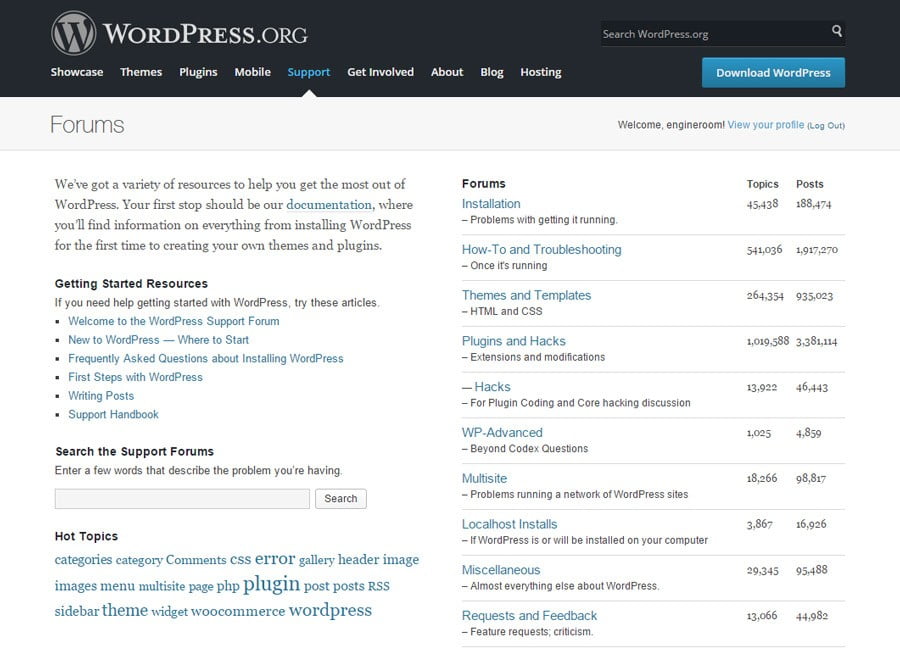
WordPress
The support for the WordPress install (the core) comes from the online community. The plugins and the themes will all be handled by the individual authors and because of this the quality and speed of this support can vary massively.
Generally if you have a problem with the core a quick Google search will reveal someone else with the same problem and in pretty much every case a solution to the problem. This does mean you need to know what to search for, so sometimes a little technical knowledge it needed.
Wix
All Wix support is provided by Wix, which means they should be well informed and be aware of most of the issues you are likely to run across. There is also a great range of articles, forums and videos to help with support issues. Because everything you will be using is supplied by Wix they will always know the templates and apps you are using. They are available by phone, email and support tickets via their website.
Tech Support – The Conclusion
Because of the massive range of options with WordPress the technical support can be a little sketchy. However, because it is so popular more often than not you can find a solution. You may just have to hunt about for it. With Wix support you know where to go and can expect to get comprehensive answers to your questions. So on this count I would say Wix clinches it, but with much less to support and a closed environment that’s hardly surprising!
Maintenance
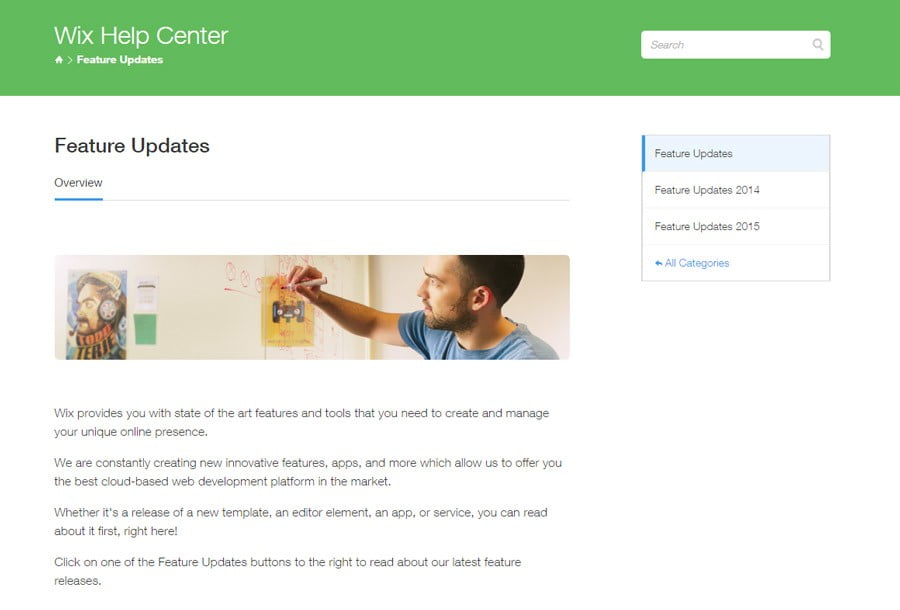
WordPress
The WordPress core is updated around once every few months and this bring bug fixes, new features and security enhancements. Each of the plugins and themes will also get updates from the authors. All of the updates can be handled from the admin area of the site.
They are easy to update and, in most cases, won’t cause any issues. However, sometimes an update can lead to incompatible elements to your website. All this means it is worth having an expert on hand to update the site for you and fix any issues that occur.
Wix
Wix does everything in the background and automatically. You are not involved in the updated processes and you won’t even be aware of it.
Maintenance – Conclusion
You don’t have to worry about the site updates with Wix but with WordPress you will need to manually update the core, themes and plugins. As with the other areas of WordPress you have to take a little pain for the added features and functionality.
Price
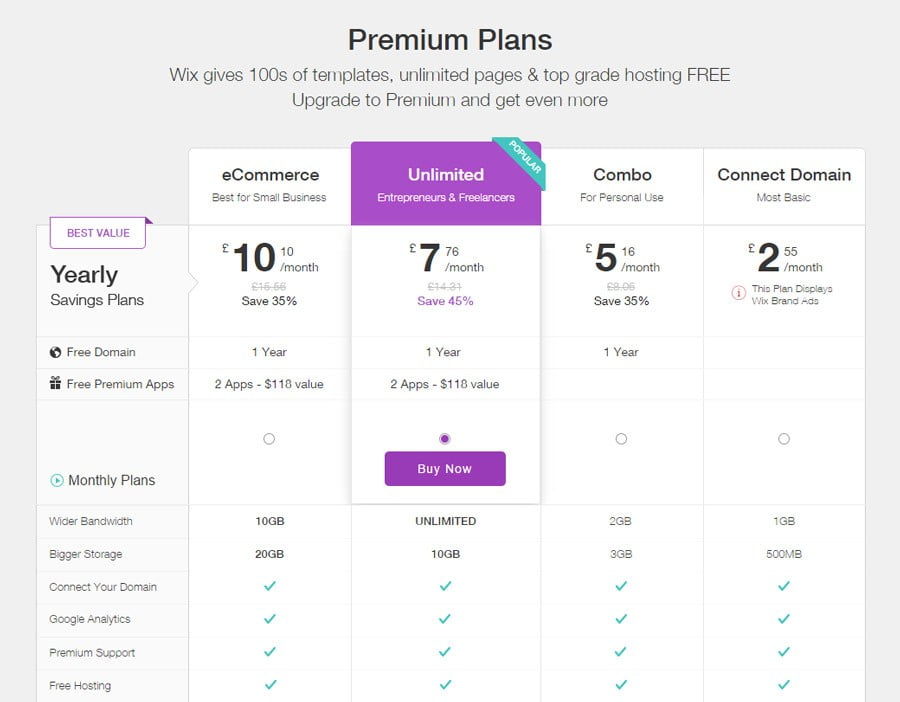
WordPress
The core WordPress installation is completely free, as are all the future updates. However the domain, hosting and any premium themes and plugins you want to purchase will cost. A lot of the plugins and themes can be picked up for free and if you are willing to learn a little you can achieve some of the simpler stuff without purchasing plugins.
Example pricing for the different elements that you might need to get a WordPress site up and running would be: –
- Domain – £10 per year
- Hosting – £10 per month
- Theme – from free to £60
- Plugins – from free to £40 each (spending on average £80 per setup)
- Maintenance – free to £1000 per year
- Development – free to £10,000 per year
The numbers above are obviously generalised but running a WordPress site can cost anything from £130 a year to £11,000+ a year, depending on what you want to get out of it and how much you need the involvement of a professional developer.
Wix
The pricing for Wix goes from £2.55 a month up to £15.56. Just be aware that the most basic plan includes adverts. Looking at the most popular plan which is titled “Unlimited” works out at £171.72 a year and includes a domain, 2 premium apps, 10 GB of storage, unlimited bandwidth, hosting, premium support, and more.
- Wix Unlimited Package – £171.72 a year
- Additional Apps – £2 to £40 a month (spending on average £50 per setup)
If you want eCommerce or to upgrade to the VIP package then this will increase the costs. Again, these numbers are generalised but running a Wix site could cost you from £30 up to £800+ per year.
Prices – Conclusion
Taking all of the above into account, a WordPress website could cost you either more or less than a Wix website depending on how much of it you want to do yourself and what level of site you are looking for. Prices for Wix is very competitive especially considering in includes the domain and the hosting, but if you want to start adding functionality with apps then the costs really start to add up.
Flexibility
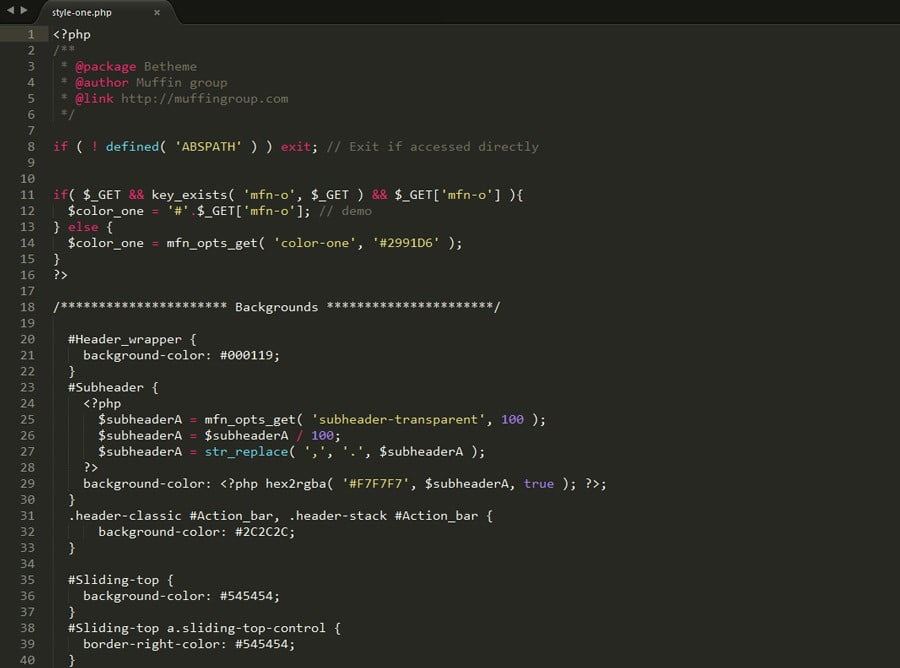
WordPress
WordPress is built using an opensource methodology. That means that anyone can access the code. This allows people all around the world to create plugins and themes to extend the core functionality as well as submit their own bug fixes and feature updates to the core WordPress setup. This is the main reason that WordPress is so popular.
The only downside is that it does open to door to some low quality themes and plugins. But, if you go by the reviews and comments available then you can’t go far wrong.
With all of these themes and plugins available and the ability to commission a custom one for yourself, the sky really is the limit and the only limiting factor is your imagination (and sometimes the purse strings).
Wix
Wix is closed source and only the team at Wix can modify it and create app. This means when it comes to extending Wix you are stuck with what they offer with their apps and if you can’t find anything to suit your requirements then that’s where the journey is going to end.
Flexibility – Conclusion
WordPress wins this one hands down, but with the varying code quality you do sometimes take a risk. As Uncle Ben once said “with great power comes great responsibility”. Wix won’t allow you to extend your website to such a degree and if you are fussy over what you want to do then it could become frustrating. However, if you only want the provided functionality then you have the bonus of everything being approved and guaranteed by Wix.
Final Word
Both WordPress and Wix will let you get started relatively easily but it is where you want to go after that initial setup that will determine which is best for you.
WordPress offers massive flexibility and allows you to create a site to your exact requirements but comes with the downside of possibly costing a little more and getting complicated if you don’t know what you are doing.
Wix will get you setup with a basic site but you are limited on what you can do from there. Wix is however very simple and perfect for a beginner to pickup.
So in summary, WordPress is better for flexibility and growth. Wix is better for simplicity.




