Cookies in relation to computers have been around since 1994. They are little bundles of data stored by your computer whenever you visit a website, and they track your visits and activity. Cookies have come to the fore since the GDPR came into force in 2018 and companies had to be transparent about the data they captured, why they needed it and how long it would be stored for.
It also became essential to obtain consent when you visited a website, as well as showing you how to change your cookie settings – that’s the little box that pops up, something like this.
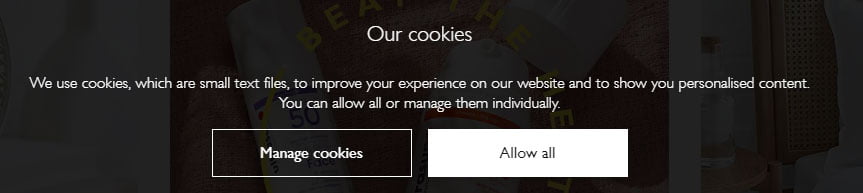
What do cookies actually do?
As we said above, cookies track your web visits and what you do on each site. This is really useful if you want to buy something as they will remember what you have put in your basket and keep it there while you keep shopping. They may also record your login information, meaning there is a record of your password as well as a history of sites you have visited.
Some cookies are essential to a website’s functionality. It would be impossible to buy anything online if the contents of your basket kept disappearing. If this is the case, and your website experience will be compromised if you disable certain cookies, the website owner needs to let you know.
What types of cookie are there?
There are several. Here’s a whistle-stop tour:
- Session cookies: temporary and disappear once you close the browser window. They enable your basket to remain filled and let you browse the site without constantly re-entering the same info. They are not stored on your computer.
- Persistent cookies: temporary but stay on your computer for a specific period. They remember your preferences to make future visits easier.
- Third-party cookies: now seen less and less because of privacy concerns. If you are visiting site B and click on an ad for site A, your computer will store a cookie from company A.
- First-party cookies: stay on your computer so it’s easier to use that site next time. They help the overall functionality by improving your experience and apply to each site specifically.
- Marketing cookies: less invasive than third-party cookies, but designed to measure effectiveness of ads. They show you ads most relevant to you based on your browsing experience. All data is anonymised.
- Performance and analytical cookies: check a website’s performance and usability, tracking how long you spend on a site, which areas are most visited, and which are overlooked. They are designed to help future visitors use the site.
How can you manage your cookies?
When you see the pop-up cookie notice on a website, you can click through to read which cookies are used. If you don’t see the pop-up, just take a look at the cookie policy which you should easily find, usually in the website’s footer. From here you can decide which cookies you are happy with. It should tell you which are essential for functionality, so don’t disable those.
Why should you clear your cookies?
The more browsing you do, the more cookies you have, and the more data is stored on your computer. Sometimes this may cause problems when you try to log into some websites. If this happens, and just from time to time, it’s good practice to clear or refresh your browser history – the cache – as well as your cookies. This also means you can access the latest version of a website. Although you’ll need to enter passwords, your browser will work better, and you are removing a good deal of private data. Every browser works differently so find out where they are on your browser.
If you need any help with cookies, checking the cookies on your site or even adding a cookie policy to your website, contact the EngineRoom team and we’ll be only too happy to assist.



