Table of Contents
Introduction
In the modern digital marketplace, reaching your customers efficiently and effectively is crucial for success. If you’re an online retailer, Google Merchant Center offers an exciting platform to showcase your products directly to potential customers. Let’s explore what it is and how it could transform your online retail business.
What is Google Merchant Center?
Google Merchant Center is a tool that allows you to upload your store and product data to Google and make it available for Google Shopping and other Google services. Essentially, it’s your way of providing Google with information about your products, including detailed descriptions, pricing, and more.
Whether you’re selling physical goods or services, the Google Merchant Center provides you with the platform to reach potential customers when they are searching for items just like yours on Google.
Data Feeds: The Lifeblood of Google Merchant Center
Data feeds play a central role in Google Merchant Center, acting as a bridge between your website and the platform. A data feed is a file made up of a list of products and attributes of those products organized so that each product can be displayed, advertised, or compared in a unique way.
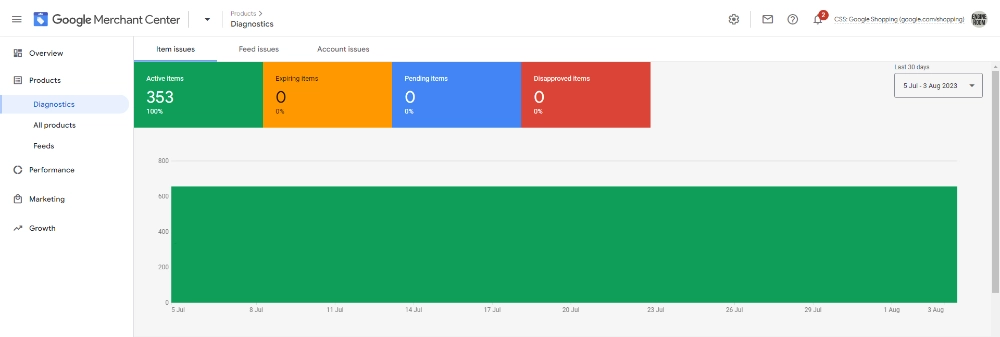
Attributes are the data points of the product, such as ‘title’, ‘description’, ‘price’, ‘image’, and many others. These attributes help define your product and provide Google with detailed information about what you’re selling.
The more accurate and detailed the data feed, the easier it is for Google to match your products to relevant customer searches. By creating a high-quality data feed, you’re ensuring that your products have the best chance of being seen by potential customers.
Why Use Google Merchant Center?
The benefits of using Google Merchant Center extend beyond just product visibility. It allows your products to appear in organic search results across Google platforms, contributing to increased brand awareness and potential conversions. Your products can appear in Google Shopping tab, Google Search, and Google Images, offering a broad reach to potential customers.
It also offers opportunities for integration with other Google services. For example, you can link it with Google Ads to run shopping campaigns, which can further enhance your product visibility and boost sales.
Leveraging Google Merchant Center with Google Ads
Taking your business to the next level becomes seamless when you integrate Google Merchant Center with Google Ads. This powerful combination enables you to create Shopping Ads, visually engaging advertisements that feature your product’s image, title, price, and your store name right on Google’s search result pages. These ads are generated based on the data feed you provide through Google Merchant Center, making it even more crucial to maintain a high-quality, detailed product data list.
But that’s not all. By linking Google Merchant Center and Google Ads, you can also leverage dynamic remarketing. This feature allows you to show previous visitors ads that contain products and services they viewed on your site, serving tailored ads based on their browsing history. This significantly increases your chances of re-engaging those customers and possibly converting their interest into sales. In essence, connecting Google Merchant Center with Google Ads enables a more strategic, personalized, and efficient approach to your online advertising efforts.
Stepping into the Google Merchant Center with EngineRoom
At EngineRoom, we understand the potential that Google Merchant Center holds for online retailers. Whether you need help setting up your Merchant Center account or creating an optimized data feed for your products, we’re here to assist.
Navigating the digital marketplace doesn’t have to be challenging. Let us help you make the most out of Google Merchant Center and bring your products directly to your customers. Ready to explore the possibilities? Get in touch with us today.



