Our SEO partner brought this to attention recently and we thought it worthy of a blog post… so here we are!
This will only apply if your main website address is a .com domain. If this is the case then it’s a biggy. Essentially, unless you tell them otherwise, Google will automatically assume that you are targeting the USA with your .com domain. Based on this they will promote you in US searches and demote you in searches elsewhere.
How do I tell Google that I’m not US based and I’m targeting visitors in my own country, if I have a .com?
Good question!
First, you need to have your site setup in Google Webmasters and this can be done by simply signing in with a Google account and following the steps once you have clicked the “Add A Property” button. You may need help from your friendly web designer to verify your website though.
Once you are all setup then just follow the below steps.
Step 1
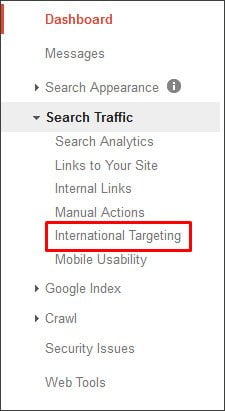
Step 2
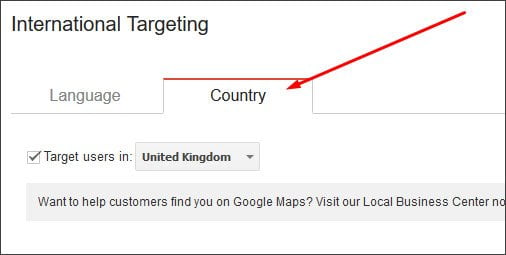
On a side note, if you’re targeting international visitors then you would be best placed to leave this setting alone and let Google do it’s thing.
Once you have got the Google Webmasters account setup, it’s definitely worth submitting your sitemap from the “Crawl” > “Sitemaps” section of the dashboard while you are in there. If you aren’t sure if you have a sitemap suitable to submit then take a look at one of our previous blog posts for some more information on it all – Get your site on Google.
We hope this helps with your battle to get to (or stay at) the top of Google. As always, if you have any questions please get in touch.



